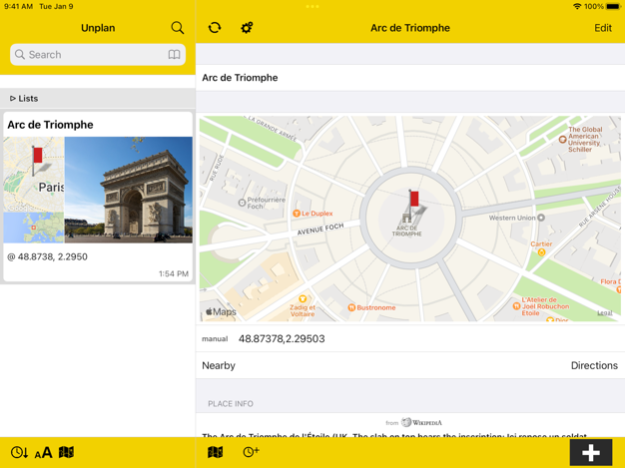Unplan 7.2.1
Continue to app
Free Version
Publisher Description
Bookmark places you're interested in, without the need to schedule in detail. When you're in town, plan on the fly by seeing what's near. Arrange bookmarked places into lists.
Unplan enables you to create lists of interested places for your destination, then helps you to be a little more serendipitous when you're there, by simply showing your prior travel ideas and allowing you pick where to go next with directions. Don't miss that really awesome place you wanted to visit – but don't feel tied down to a schedule.
Easily navigate between your place bookmarks, you can set a "from" and a "to" point, and directions via third party apps.
Unplan is also useful in everyday life – bookmark your appointment destinations so all the places are at the tips of your fingers when you need directions. While the goal of Unplan is to enable a bit of serendipity with your travel choices – you can still plan things in detail by setting a date & time – and optionally synchronise with your iCloud calendars.
Many features of Unplan continue to work offline! You can view all your bookmarks, view them on the map (if the map tiles are cached from a previous view when you had internet) and get straight-line distance readings.
Unplan is free to use, with no restrictions on the number of places you can bookmark. Creating more than 1 list requires a once-off purchase of Unplan PRO from within the app.
Mar 10, 2024
Version 7.2.1
- Fixed issue where the last sync date was displayed incorrectly
About Unplan
Unplan is a free app for iOS published in the Recreation list of apps, part of Home & Hobby.
The company that develops Unplan is Geospike Pty Ltd. The latest version released by its developer is 7.2.1.
To install Unplan on your iOS device, just click the green Continue To App button above to start the installation process. The app is listed on our website since 2024-03-10 and was downloaded 2 times. We have already checked if the download link is safe, however for your own protection we recommend that you scan the downloaded app with your antivirus. Your antivirus may detect the Unplan as malware if the download link is broken.
How to install Unplan on your iOS device:
- Click on the Continue To App button on our website. This will redirect you to the App Store.
- Once the Unplan is shown in the iTunes listing of your iOS device, you can start its download and installation. Tap on the GET button to the right of the app to start downloading it.
- If you are not logged-in the iOS appstore app, you'll be prompted for your your Apple ID and/or password.
- After Unplan is downloaded, you'll see an INSTALL button to the right. Tap on it to start the actual installation of the iOS app.
- Once installation is finished you can tap on the OPEN button to start it. Its icon will also be added to your device home screen.